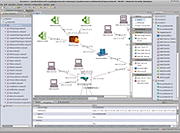Current release version
The current release version of NeSSi² is 2.1.2.
Downloads
NeSSi² is shipped in two separate parts. The backend of NeSSi² administrates the simulation envoirement and receives simulation jobs from the user interface. The user interface allows the creation of networks, the management of simulation runs and the visualization and evaluation of completed simulations. Both parts are available under an Open Source license. All required files can be downloaded from SourceForge.
NeSSi² contributed Plug-Ins are already packaged with the user interface and backend archives, the source code is available in the NeSSi² Maven repository.
Note: The current Mac OS X version of NeSSi2 user interface is not able to display charts with simulation events. This is due to a problem in Java 7 on Mac OS X and the required SWT-AWT bridge to display the charts.
Requirements (Tools, Frameworks)
NeSSi² requires at least Java SE 7.
Also a database is required, NeSSi² has been tested with MySQL 5.5.
NeSSi² has been tested on Winodws (only tested with Windows 7) (32bit), Linux (32/64 bit) and Mac OS X (only tested with 10.8.x).
Maven Repository
Please check the manual or the example on SourceForge for details on the repository location and the repository usage.
Installation
For a detailed installation described see: NeSSi² Manual
NeSSi² manual installation
NeSSi² Agent Simulation Backend
- Unpack the zip file.
- Change to unpacked directory.
- Change to directory bin.
- Start the main agent node with nessi2.bat (windows) or nessi2.sh (linux/macosx).
NeSSi² Network Editor and Simulation Control
- Unpack the zip File.
- In the unpacked diectory double-click on the executable file.